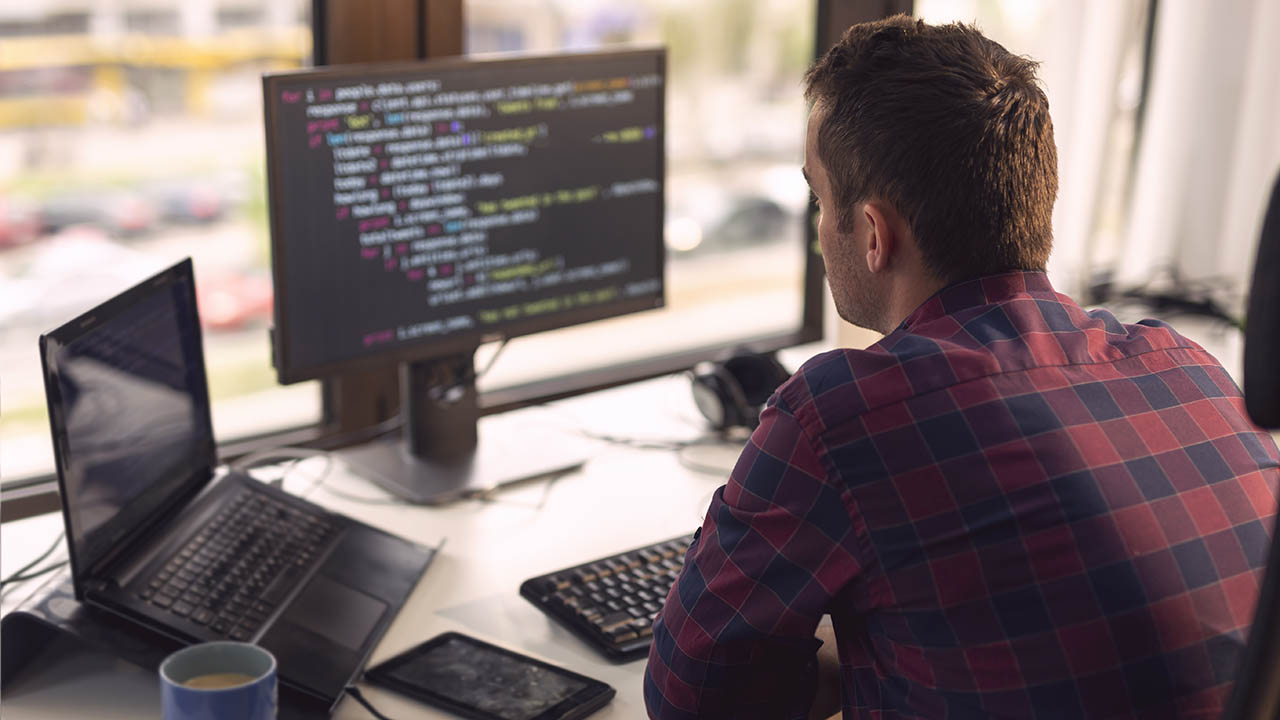Do you feel like you are racing through your workday, yet accomplishing nothing? As a freelance web developer, I have had my fair share of days that were completely lost due to distractions or inefficient workflows. With the new tech trends coming in 2025, now is the ideal time to shift your productivity focus. Based on my own chaotic yet productive experiences, these seven tech tips will have you increasing your productivity. Achieving a stress-free day is possible with the right hacks!
Utilize AI-Powered Task Managers
New advancements in Artificial Intelligence (AI) hugely impact how we make plans. Motion and Reclaim AI are tools that auto-schedule tasks based on priorities and work calendars. Personally, after getting an AI planner to schedule client meetings along with coding sessions, I saw a 50 percent reduction in my planning time. These applications automatically evaluate your workload and calculate the best time to perform each task so that you do not have to waste time scheduling tasks. You can explore the many ways AI can optimize your workflow during the day with a free trial.
Master Keyboard Shortcuts
Shortcuts on your keyboard are like cheat codes for productivity. Before I learned shortcuts like Ctrl+T (new tab) and Cmd+Shift+T (reopen closed tab) on Chrome, I was wasting minutes navigating through tabs. When coding, VS Code’s shortcuts, like Ctrl+D for multi-line editing, used to save me hours. If you spend at least 10 minutes learning your most-used app shortcuts, you will greatly enhance your efficiency when performing repetitive tasks.
Let Automation Handle Mundane Work
Automation is a game changer for mundane work. Applications such as Zapier automate workflows by connecting different apps, like syncing tasks in Trello with Google Calendar. I automated invoice reminders for clients, which reduced my workload by an hour each week. Starting with one automation helps, so, for example, set email filters in Gmail. With time, you can automate more. Combine automation with other software, like the Controlio app, that monitors time spent on tasks to see further optimization opportunities.
Utilize the Power of Collaborative Cloud Solutions
Cloud collaboration tools such as Google Workspace or Notion make working in teams more efficient, especially when working remotely. Notion helps my team store and share project documents. This has greatly reduced the number of email threads we used to have. Everyone stays up to date with the progress because real-time editing keeps the whole team in sync. During a design project with someone in a different time zone, Google Docs allowed us to edit proposals in real-time. Choose cloud tools that work well with the rest of your toolkit for maximum efficiency.
Keep Cybersecurity Top of Mind
Nothing wrecks productivity like a data breach. I learned this the hard way when a phishing email almost got to my client files—yikes! Investing in a password manager like LastPass that generates and stores passwords is a good start. Make sure to enable two-factor authentication (2FA) on all accounts. You should also back up data in vital accounts to the cloud, like with Google Drive. Cybersecurity is no longer just the responsibility of IT departments. With increased productivity demands, everyone has to keep their work and workplace safe.
Set Up Scheduled Concentration Work Phases
Time-blocking is my go-to for deep work. I block out 90-minute sessions for coding, during which no emails or notifications are allowed. There are also apps, like Forest, that incentivize focus by growing virtual trees while you’re off your phone. To ensure that I spend time on high-priority tasks, I track these blocks with the Controlio app. Figure out what works best for you by experimenting with your block length, starting with 25-minute Pomodoro sprints or longer sessions.
Final Note: Thrive in 2025 by Working Smart
Using AI planners, automation, the cloud, cybersecurity, and even time-blocking are some of the technology tips that can help streamline your workday from a state of panic to laser focus. I experienced a boost in productivity after I stopped ‘winging’ it and began fully embracing these techniques. Focus on one first, whether it be using an automation or learning five shortcuts, then build from there. With a bit of self-discipline, using the Controlio app, and some of these smart work strategies, you will achieve your goals while having time for life’s enjoyable activities. Do you want to make this year your most productive year? Then, let’s get started!